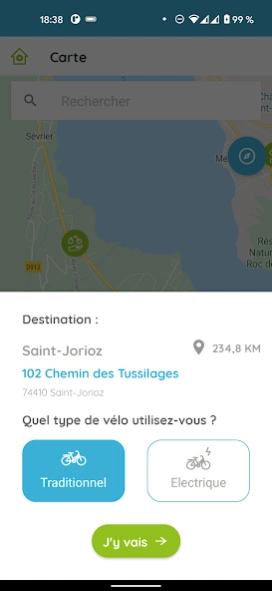Vélonecy 60M 3.17.3
Free Version
Publisher Description
Vélonecy 60M - The Grand Annecy bicycle service
Use the Vélonecy 60 minutes application to rent your electric bike in Grand Annecy in complete autonomy thanks to 10 stations around the lake!
Simple, fast and efficient, rent in 5 steps:
1. Download the Vélonecy 60 minutes application.
2. Create your profile by entering your details.
3. View the nearby Vélonecy stations.
4. Go to one of the Vélonecy stations.
5. Scan the QR-Code on the bike to activate your rental.
At the end of your journey, drop your bike off at one of the Vélonecy stations and you're done!
Vélonecy 60 minutes, the ideal and economical application for all your trips of less than 1 hour:
- interactive map with position of Vélonecy stations indicating the number of bikes available for each of them.
- geolocation of your current position and tracking of your route in real time.
- display of your bike usage time.
- history of your journeys in your personal account
- available in several languages (French and English).
Service available from May to September: 7/7 from 7:30 am to 8:00 pm.
Assistance by phone at 04.50.51.38.90 or by email at 60M@velonecy.com
About Vélonecy 60M
Vélonecy 60M is a free app for Android published in the System Maintenance list of apps, part of System Utilities.
The company that develops Vélonecy 60M is Openium. The latest version released by its developer is 3.17.3.
To install Vélonecy 60M on your Android device, just click the green Continue To App button above to start the installation process. The app is listed on our website since 2024-04-09 and was downloaded 1 times. We have already checked if the download link is safe, however for your own protection we recommend that you scan the downloaded app with your antivirus. Your antivirus may detect the Vélonecy 60M as malware as malware if the download link to fr.franceveloconnecte.grandannecy is broken.
How to install Vélonecy 60M on your Android device:
- Click on the Continue To App button on our website. This will redirect you to Google Play.
- Once the Vélonecy 60M is shown in the Google Play listing of your Android device, you can start its download and installation. Tap on the Install button located below the search bar and to the right of the app icon.
- A pop-up window with the permissions required by Vélonecy 60M will be shown. Click on Accept to continue the process.
- Vélonecy 60M will be downloaded onto your device, displaying a progress. Once the download completes, the installation will start and you'll get a notification after the installation is finished.